Export your records
สามารถ Export file (เช่น Contact record) ในบัญชี HubSpot ตาม สิทธิที่แต่ละ User ได้รับ: Export contact, company, deal, หรือ ticket records
Export records
นำทางไปยัง records ของคุณ:
- Calls: ในบัญชี HubSpot ของคุณ ไปที่ CRM > Calls
- Contacts: ในบัญชี HubSpot ของคุณ ไปที่ CRM > Contacts
- Companies: ในบัญชี HubSpot ของคุณ ไปที่ CRM > Companies
- Deals: ในบัญชี HubSpot ของคุณ ไปที่ CRM > Deals
- Payments: ในบัญชี HubSpot ของคุณ ไปที่ Commerce > Payments
- Tickets: ในบัญชี HubSpot ของคุณ ไปที่ CRM > Tickets
- Custom objects: ในบัญชี HubSpot ของคุณ ไปที่ CRM แล้วเลือก custom object
Log in เข้า HubSpot Account
- เลือก เมนู Sales คลิกเลือก Deals

- ในส่วนของ Deals หรือ Ticket ตรวจสอบว่าคุณอยู่ในรูปแบบตารางโดยคลิกไอคอน View your deals as a list ที่ด้านซ้ายบน

- หากต้องการ Export record ทั้งหมด ตรวจสอบให้แน่ใจว่าคุณอยู่ในแท็บ [Record] ทั้งหมด
- หากต้องการ Export record ใน View แบบกำหนดเองที่มีอยู่ ให้คลิก All View จากนั้นคลิกชื่อ View ที่ต้องการ
- เมื่ออยู่ใน View ที่คุณต้องการ Export ที่ด้านขวาบน ให้คลิก เลือก Export View

Note: รูปแบบไฟล์ XLS มีLimit ที่ 65,000 แถว หาก Export Record มากกว่า 65,000 Records คุณควรเลือกรูปแบบไฟล์อื่น
- เลือกว่าจะ Export เฉพาะ Properties ที่ แสดงใน Table หรือ All Properties
- หาก Export records contact สามารถเลือก Export all emails for selected contacts เพื่อรวมอีเมลทั้งหมดที่เชื่อมโยงกับ Contact ที่มีในไฟล์ Export
- คลิก Export จะได้รับอีเมลพร้อมลิงก์ดาวน์โหลด Export files

-
Set up a large export warning notification
หากคุณเป็น super admin คุณสามารถตั้งค่าการแจ้งเตือนการ export ขนาดใหญ่เพื่อทราบว่าผู้ใช้กำลังดึงข้อมูล record ออกจากบัญชีของคุณ ผู้ดูแลระบบแต่ละคนสามารถปรับแต่งการแจ้งเตือนของตนเองได้ตามต้องการในบัญชี HubSpot ของคุณ คลิกไอคอน settings ในแถบนำทางด้านบน
- ในเมนูด้านซ้าย ไปที่ Import & Export
- ภายใต้ Export พิมพ์หรือใช้ลูกศรเพื่อปรับจำนวน การ export ใด ๆ ที่เท่ากับหรือมากกว่าจำนวนที่ระบุจะทำให้คุณได้รับการแจ้งเตือน

Technical limits
มีข้อจำกัดบางอย่างเมื่อทำการ export records ดังนี้:
- คุณสามารถทำการ export ได้สูงสุด 300 ครั้งภายใน 24 ชั่วโมง และสามารถ export ได้สูงสุดสามรายการพร้อมกัน การ export เพิ่มเติมจะถูกจัดคิวจนกว่าหนึ่งในสามการ export ที่ทำพร้อมกันจะเสร็จสิ้น
- หากคุณกำลังทำการ export ขนาดใหญ่ อาจใช้เวลาหลายชั่วโมงในการดำเนินการให้เสร็จสิ้น และคุณอาจได้รับไฟล์หลายไฟล์ในไฟล์ zip ไฟล์หลายไฟล์ถือว่าเป็นเรื่องปกติเมื่อทำการ export ไฟล์ CSV หรือ XLSX ที่มีมากกว่า 1,000,000 แถว และไฟล์ XLS ที่มีมากกว่า 65,535 แถว
- ไฟล์ CSV ที่ export จะถูก zipped โดยอัตโนมัติหากไฟล์ที่ได้มีขนาดใหญ่กว่า 2MB
- สำหรับไฟล์ XLS และ XLSX มีข้อจำกัดในจำนวนคอลัมน์ที่สามารถ export ได้ (256 สำหรับ XLS และ 16,384 สำหรับ XLSX) หาก export ของคุณมีคอลัมน์เกินขีดจำกัด คอลัมน์เพิ่มเติมจะไม่รวมอยู่ในไฟล์ หากต้องการ export ที่มีจำนวนคอลัมน์มาก แนะนำให้ export ไฟล์ CSV ซึ่งจะไม่มีข้อจำกัดในจำนวนคอลัมน์
ที่มา : https://knowledge.hubspot.com/import-and-export/export-records
วันที่เผยแพร่ : สิงหาคม 2567
.webp?width=170&height=92&name=New-logo-Ourgreen%20(1).webp)
.png)

.png)

