Starter: Documents
สามารถอัปโหลดไฟล์เอกสารต่าง ๆ (Documents) ที่คุณใช้ส่งหาลูกค้าบ่อย ๆ ผ่านระบบ HubSpot รวมถึงระบบยังสามารถ Tracking ได้ว่าลูกค้าที่เราส่งไฟล์เอกสารไปให้นั้น ได้ทำการเปิดไฟล์หรือไม่
มีขั้นตอนดังนี้
- เริ่มต้นคลิกที่ฟังก์ชันของ Sales และเลือก Documents
- เลือก Upload Documents
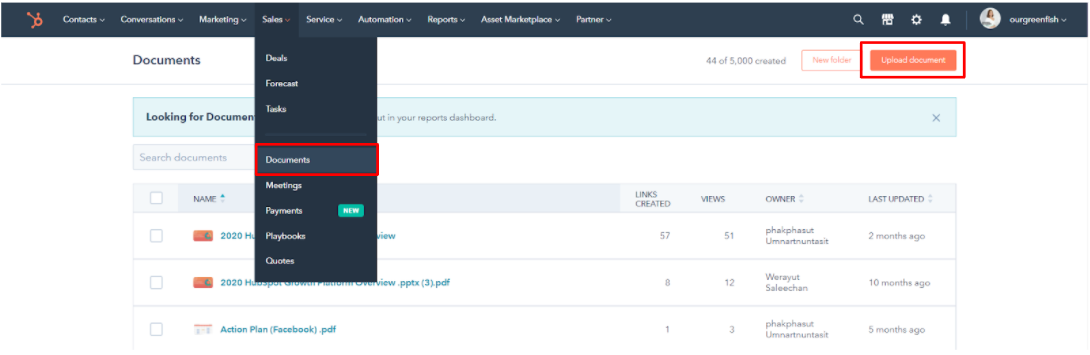
-
- Your computer
- Existing file in HubSpot
- Dropbox
- Google Drive
- Box
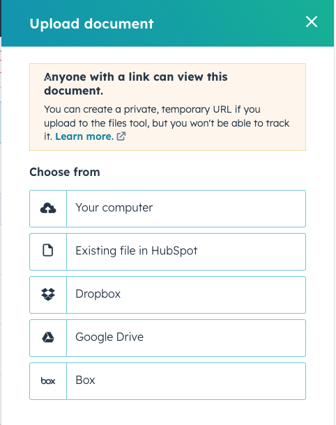
.webp?width=170&height=92&name=New-logo-Ourgreen%20(1).webp)
.png)

.png)

