Set up two-factor authentication for your HubSpot login
Login HubSpot with two-factor authentication
Log in two-factor authentication for your HubSpot login(2FA) ทั้ง iOS และ andriod ด้วย HubSpot Mobile Application และ Authenticator Application
Turn on two-factor authentication for your login
- Click the settings settings icon

- เมนูด้านซ้าย click Security.
- Two-factor authentication section, click Set up two-factor authentication (2FA).

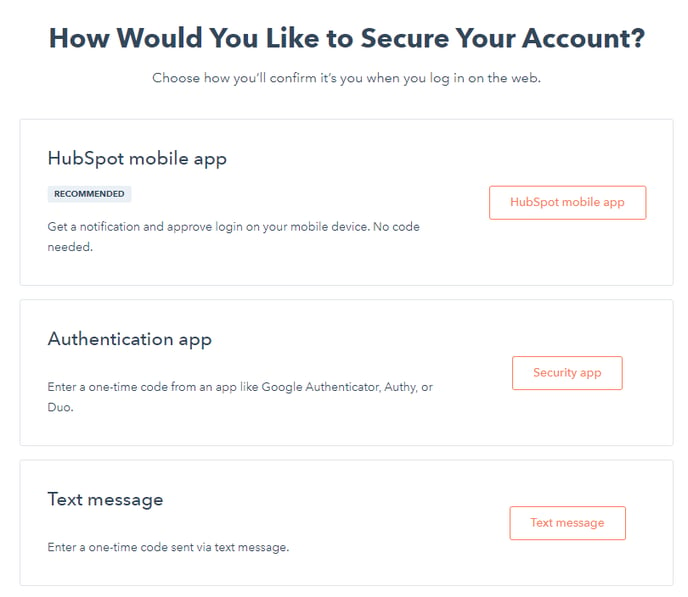
- เลือกแบบ HubSpot Mobile App เมื่อ Scan QR และกด Confirm หรือ เลือกแบบ Authentication App (Google Authenticator) เมื่อ Scan QR จะได้ Code เพื่อนำมาใส่ในการ Login
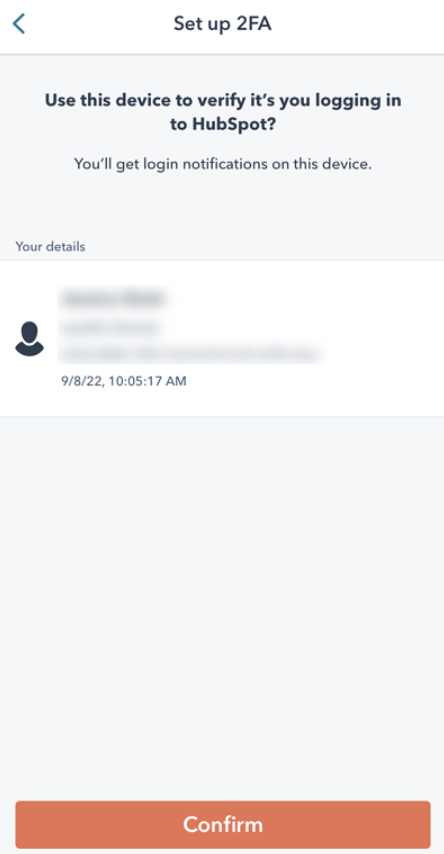
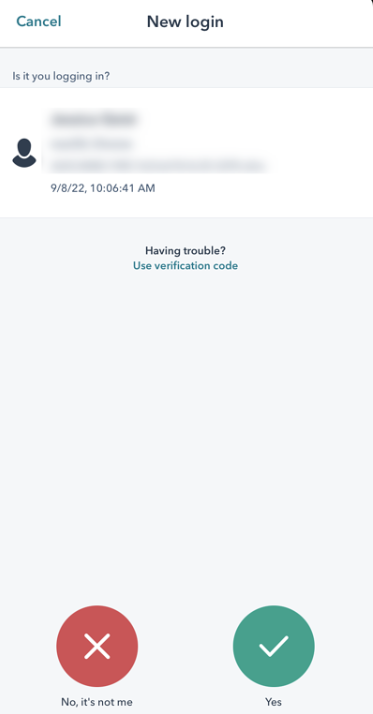
วีดีโอแนะนำการใช้งาน
.webp?width=170&height=92&name=New-logo-Ourgreen%20(1).webp)
.png)

.png)

