Create automated emails to use in workflows: สร้างอีเมลอัตโนมัติเพื่อใช้ในเวิร์คโฟลว์
เพื่อส่ง Automate Marketing Email คุณต้องสร้างและบันทึก email สำหรับการทำงานอัตโนมัติ คุณสามารถสร้าง automated emails โดยใช้ marketing email tool หรือใน workflows tool ได้
วันที่เผยแพร่วันที่ 28 พฤศจิกายน 2567
Available with any of the following subscriptions, except where noted:
Marketing Hub Professional, Enterprise
เพื่อส่ง Automate Marketing Email คุณต้องสร้างและบันทึก email สำหรับการทำงานอัตโนมัติ คุณสามารถสร้าง automated emails โดยใช้ marketing email tool หรือใน workflows tool ได้
สร้าง Automate Email
ในการสร้าง automated email คุณสามารถร่าง email ผ่าน marketing email tool หรือสร้างโดยตรงใน workflows editor ในขณะที่คุณกำหนด workflow:
สร้าง Marketing Email ที่ใช้ Automate Email
- ใน HubSpot account ของคุณ ไปที่ Marketing > Marketing Email
- ที่มุมขวาบน คลิก Create email
- ในแผงด้านขวา เลือก Automated
- ที่ด้านล่าง คลิก Next

- ใน HubSpot account ของคุณ ไปที่ Automations > Workflows
- คลิกชื่อ workflow ที่มีอยู่ หรือสร้าง workflow ใหม่
- ใน workflow editor คลิกไอคอนบวก (+) เพื่อเพิ่ม workflow action
- ในแผงด้านขวา เลือก Send email action
- คลิกเมนูดรอปดาวน์ Automated email และเลือก Create new email คุณจะถูกนำไปยัง marketing email editor

- เลือก template เพื่อสร้าง email โดยอัตโนมัติ
- หากต้องการยกเว้น contact ที่มี engagement ต่ำ ให้คลิกเลือก Don't send to unengaged contacts
- หากคุณมี Marketing Hub Enterprise account ระบบ HubSpot จะตั้งค่า send frequency cap โดยอัตโนมัติเพื่อป้องกันการส่ง email จำนวนมากเกินไปใน inbox ของ contact หากต้องการปิดการตั้งค่านี้ ให้ยกเลิกการเลือก Apply send frequency cap
ที่มุมขวาบน คลิก Review and publish เพื่อเผยแพร่ automated email เมื่อ automated email ถูกเผยแพร่แล้ว จะสามารถเลือกใช้งานได้ใน Send email action ใน workflows
โปรดทราบ:
- หากคุณใส่ deal หรือ ticket personalization tokens email จะสามารถใช้ได้เฉพาะใน deal หรือ ticket workflows ตามลำดับ ส่วน contact และ company personalization tokens สามารถใช้ใน workflow ทุกประเภท
- หากคุณแก้ไข automated email หลังจากที่เผยแพร่แล้ว การเปลี่ยนแปลงใดๆ ที่เกี่ยวข้องกับ graymail suppression setting จะไม่ถูกนำมาใช้
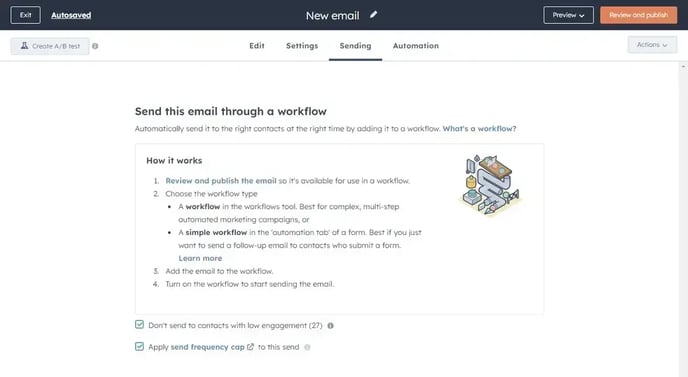
วิธีตรวจสอบว่า automated emails ของคุณต้องการการยืนยันตัวตนหรือไม่:
- ใน HubSpot account ของคุณ ไปที่ Marketing > Marketing Email
- ที่มุมขวาบน คลิก Email tools จากนั้นคลิก Check automated email sending domain status
-2.webp?width=688&height=346&name=image-png-Oct-14-2024-09-05-04-1561-AM%20(1)-2.webp)
Automated emails ใดๆ ที่ไม่ได้รับการ authenticate จะแสดงในตารางเพื่อให้คุณตรวจสอบ
- หากต้องการแก้ไขปัญหาสำหรับ email ใดโดยเฉพาะ ให้คลิก Connect domain ถัดจาก email นั้น
- หรือคุณสามารถคลิก Change address เพื่อเปลี่ยนไปใช้ connected email sending domain ที่มีอยู่แล้ว
-1-1.webp?width=688&height=354&name=image-png-Oct-14-2024-09-05-04-1561-AM%20(1)-1-1.webp)
ที่มา: https://knowledge.hubspot.com/marketing-email/create-automated-emails-to-use-in-workflows
.webp?width=170&height=92&name=New-logo-Ourgreen%20(1).webp)
.png)

.png)

