Contacts, Company: Create View
การคัดกรองข้อมูลเฉพาะของ Contact (Filter Segment)
Create View ด้วยขั้นตอนต่อไปนี้
ไปที่เมนูฟังก์ชันของ Contacts และกดเลือก Contacts- เมื่อเข้ามาที่หน้าของ Contacts แล้ว ให้กดไปที่ All Filters

- ในด้านซ้ายเลือก Contacts Properties ที่เราต้องการ Filters
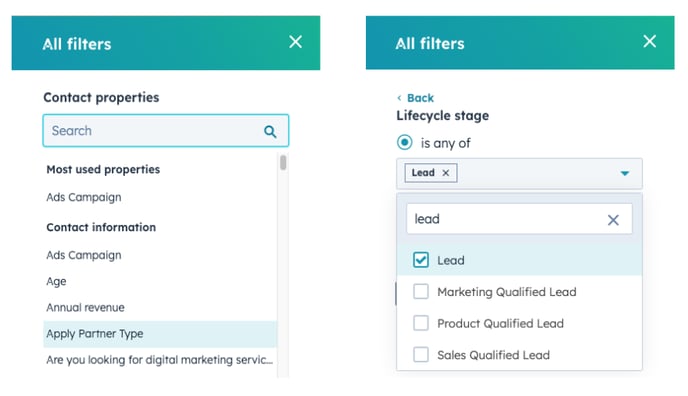
- ในส่วนของ Filters เลือกข้อมูลย่อยของ Contact Properties ที่คุณต้องการ Filters
- กด Update Filters
- ออกมาหน้าหลัก แล้วเลือก SaveView และกด Save as new
- ตั้งชื่อ (Name) Create a new saved view
- ในส่วนของ Create a new saved view สามารถเลือกได้ว่า
ต้องการให้ข้อมูลที่เรา Filter แสดงให้ใครเห็นบ้าง โดยเลือก Share ข้อมูลได้ 3 แบบ
- Private
- My team
- Everyone

ศึกษาการสร้าง View เพิ่มเติมได้ที่ Set View - การคัดกรองข้อมูลเฉพาะของ Contact (Filter Segment)
.webp?width=170&height=92&name=New-logo-Ourgreen%20(1).webp)
.png)

.png)

