Add re-enrollment triggers to a workflow: เพิ่มการรี-เอ็นโรลเมนท์ในเวิร์คโฟลว์
ใช้การ Re-enrollment ใน Workflow ของคุณเพื่อลงทะเบียน Records ใน Workflow ซ้ำ
Available with any of the following subscriptions, except where noted:Marketing Hub Professional, Enterprise
Sales Hub Professional, Enterprise
Service Hub Professional, Enterprise
Operations Hub Professional, Enterprise
ใช้การ Re-enrollment ใน Workflow ของคุณเพื่อลงทะเบียน Records ใน Workflow ซ้ำ
โดยปกติแล้ว Records จะถูกบันทึกใน Workflows เฉพาะเมื่อครั้งแรกที่พวกเขาตรงตาม Workflow enrollment triggers หรือถูกบันทึกด้วยตนเอง การตั้งค่า Re-enrollment triggers ช่วยให้ Records สามารถลงทะเบียนใหม่ใน Workflows ได้
วิธีการทำงานของ Re-enrollment triggers
เมื่อกำหนดค่า Re-enrollment triggers โปรดทราบสิ่งต่อไปนี้:
- เมื่อเปิดใช้งาน Re-enrollment แล้ว Records สามารถลงทะเบียนใหม่ใน Workflows ได้ด้วยการบันทึกซ้ำด้วยตนเอง หรือเมื่อพวกเขาตรงกับ Re-enrollment trigger อย่างน้อยหนึ่งตัวที่เลือกไว้
- Records ที่ตรงกับ Re-enrollment trigger จะลงทะเบียนใหม่เฉพาะเมื่อพวกเขาตรงตาม Enrollment triggers แรกของ Workflow ณ เวลาที่ลงทะเบียนใหม่
- Records ที่บันทึกซ้ำด้วยตนเองไม่จำเป็นต้องตรงตาม Enrollment triggers แรกเพื่อที่จะลงทะเบียนใหม่
- Record จะไม่สามารถลงทะเบียนใหม่ใน Workflow ได้ขณะที่มันยังคงอยู่ใน Workflow อยู่แล้ว
- เมื่อใช้ Property filter "is known" สำหรับการลงทะเบียนซ้ำ นอกจากต้องตรงตามเกณฑ์ข้างต้นแล้ว Records สามารถลงทะเบียนใหม่ได้สองวิธี:
- Property ได้รับค่าใหม่หลังจากที่ไม่มีค่ามาก่อนหน้านี้
- Property ถูกอัปเดตจากค่าหนึ่งไปยังอีกค่าหนึ่ง เช่น Lifecycle stage ของ Contact เปลี่ยนจาก Lead เป็น Subscriber ซึ่งจะเข้าเงื่อนไขสำหรับ Lifecycle stage is known ทุกครั้งที่ Lifecycle stage ของ Contact ถูกอัปเดต พวกเขาจะลงทะเบียนใหม่ใน Workflow หากพวกเขาตรงตาม Enrollment triggers แรกของ Workflow
- Records จะลงทะเบียนใหม่ทุกครั้งที่มีการอัปเดตจากไม่ตรงกับเงื่อนไขไปเป็นตรงกับเงื่อนไข Re-enrollment trigger ตัวอย่างเช่น หาก Re-enrollment trigger ตั้งค่าให้เป็นสมาชิกของรายการ Contact จะลงทะเบียนใหม่เมื่อพวกเขาเข้าร่วมในรายการนั้น หาก Contact ยังคงอยู่ในรายการนั้น พวกเขาจะไม่ลงทะเบียนใหม่ทุกครั้งที่เสร็จสิ้น Workflow หาก Contact ออกจากรายการนั้น พวกเขาจะลงทะเบียนใหม่ใน Workflow เมื่อเข้าร่วมรายการนั้นอีกครั้ง
- เมื่อ Record ลงทะเบียนใหม่ใน Workflow พวกเขาจะทำ Workflow actions ทั้งหมดซ้ำอีกครั้ง (เช่น รับ Automated emails อีกครั้ง)
- แม้ว่าจะสามารถปรับแต่ง Enrollment triggers ตามวันที่หรือจำนวนได้ แต่การปรับแต่งนี้จะไม่ใช้กับ Re-enrollment ตัวอย่างเช่น:
- Date: หาก Workflow ของคุณมี Enrollment trigger เป็น Contact has filled out Any form submission on Homepage ระหว่างวันที่ 1/1/2019 และ 2/1/2019 ช่วงวันที่จะไม่ถูกนำมาพิจารณาสำหรับ Re-enrollment แทนที่จะเป็นเช่นนั้น Contacts จะลงทะเบียนใหม่ทุกครั้งที่ส่งแบบฟอร์มนั้น แม้ว่าจะอยู่นอกช่วงวันที่
- Number: หาก Workflow ของคุณมี Enrollment trigger เป็น Contact has filled out any form on Any page ไม่เกิน 5 ครั้ง จำนวนครั้งที่ Contact กรอกแบบฟอร์มของคุณจะไม่ถูกนำมาพิจารณาสำหรับ Re-enrollment แทนที่จะเป็นเช่นนั้น Contacts จะลงทะเบียนใหม่ทุกครั้งที่ส่งแบบฟอร์มนั้น
- ไม่สามารถใช้ Enrollment triggers ทุกตัวสำหรับ Re-enrollment ได้ เรียนรู้เพิ่มเติมเกี่ยวกับ Re-enrollment triggers ที่สามารถใช้ได้
- หาก Workflow มีการดำเนินการ Enroll in another workflow Records จะยังคงลงทะเบียนใหม่หากพวกเขาตรงตามเกณฑ์การลงทะเบียนใหม่
เพิ่ม Re-enrollment triggers ใน Contact-based workflows
- ใน HubSpot account ของคุณ ให้ไปที่ Automations > Workflows
- คลิกชื่อของ Contact-based workflow
- คลิกที่ Contact enrollment trigger box
- ในแถบด้านซ้าย คลิกที่แท็บ Re-enrollment
- คลิกเพื่อเปิดสวิตช์ Allow contacts who meet the trigger criteria to re-enroll
- ภายใต้ Re-enroll contacts if they meet the trigger criteria and any of the following occurs to ให้เลือกช่องทำเครื่องหมายถัดจาก Triggers ที่คุณต้องการใช้สำหรับการลงทะเบียนซ้ำ เรียนรู้เพิ่มเติมเกี่ยวกับ Triggers ที่สามารถใช้สำหรับการลงทะเบียนซ้ำได้
- คลิก Done
- คลิก Save
เพิ่ม Re-enrollment triggers ใน Company, Deal, Ticket, Quote หรือ Custom object-based workflows
- ใน HubSpot account ของคุณ ให้ไปที่ Automations > Workflows
- คลิกชื่อของ Company-based, Deal-based, Ticket-based, หรือ Quote-based workflow
- คลิกที่ [Objects] enrollment trigger box

- ในแถบด้านซ้าย คลิกที่แท็บ Re-enrollment
- คลิกเพื่อเปิดสวิตช์ Re-enrollment
- เลือก Triggers ที่คุณต้องการใช้สำหรับการลงทะเบียนซ้ำ เรียนรู้เพิ่มเติมเกี่ยวกับ Triggers ที่สามารถใช้สำหรับการลงทะเบียนซ้ำได้
- คลิก Save
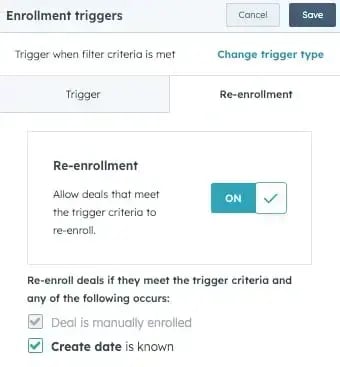
Available re-enrollment triggers
การใช้ Enrollment trigger สำหรับ Re-enrollment ขึ้นอยู่กับประเภทของ Trigger และ Operator กฎต่อไปนี้ใช้กับ Workflow ทุกประเภท:
- โดยทั่วไป Properties สามารถใช้สำหรับการลงทะเบียนซ้ำได้เฉพาะเมื่อเป็นประเภทเดียวกับ Workflow เช่น ใน Company-based workflows คุณสามารถลงทะเบียนซ้ำโดยใช้ Company properties ได้เท่านั้น
- Activities และ Activity properties ไม่สามารถใช้สำหรับการลงทะเบียนซ้ำใน Workflow ใดๆ
- ใน HubSpot account ของคุณ ให้ไปที่ Automations > Workflows
- คลิกชื่อของ Workflow
- คลิกที่ Enrollment triggers box
- ในแถบด้านขวา คลิกที่แท็บ Re-enrollment
- Enrollment conditions ที่ไม่สามารถใช้สำหรับการลงทะเบียนซ้ำจะอยู่ในส่วน The following enrollment conditions can't be used for re-enrollment
โปรดทราบ: การลงทะเบียนซ้ำโดยใช้ Last modified date is known ไม่ได้รับการสนับสนุน
ตั้งแต่วันที่ 10 กันยายน 2024 การลงทะเบียนซ้ำโดยใช้ Now in workflow property จะไม่รองรับอีกต่อไป Workflows ที่มีการใช้งาน Now in workflow property สำหรับการลงทะเบียนซ้ำจะไม่ได้รับผลกระทบ
ก่อนการตั้งค่า Re-enrollment triggers ใน Contact-based workflows โปรดทราบข้อยกเว้นต่อไปนี้:
- Privacy consent events ไม่สามารถใช้สำหรับการลงทะเบียนซ้ำได้
- Calculation properties รวมถึง Default calculated properties เช่น Recent Conversion และ Number of unique forms submitted ไม่สามารถใช้สำหรับการลงทะเบียนซ้ำได้
- Re-enrollment triggers ไม่สามารถกรองตามวันที่หรือจำนวนได้ เรียนรู้เพิ่มเติมเกี่ยวกับวิธีการที่ Refinement filters มีผลต่อการลงทะเบียนซ้ำ
- Operators เช่น is any of, is equal to all of และ is equal to any of ไม่สามารถใช้สำหรับการลงทะเบียนซ้ำได้หากมีหลายค่า ตัวอย่างเช่น Trigger เดียวของ Field of study is equal to any of Neurosurgery or Catsitting ไม่สามารถใช้สำหรับการลงทะเบียนซ้ำได้ ควรแยกเป็นสอง Triggers คือ Field of study is equal to any of Neurosurgery OR Field of study is equal to any of Catsitting
- Contact properties สามารถใช้สำหรับการลงทะเบียนซ้ำเมื่อจับคู่กับ Operators บางประเภท:
- Any contact properties ที่ใช้ is known
- Single-line text และ multi-line text properties ที่ใช้ is equal to any of
- Text, number, และ date properties ที่ใช้ is equal to
- Single checkbox, dropdown select, และ radio select properties ที่ใช้ is any of
- Multiple checkbox properties ที่ใช้ is equal to all of
- Contact is a member of list
- Contact has filled out form
- Contact has viewed at least one URL equal to
- Contact has viewed at least one URL containing
- Contact has completed event
- Any integration triggers, รวมถึง Mailchimp และ Zoom
Company, deal, quote, ticket, และ custom object-based workflows
Activities และ Lists ไม่สามารถใช้สำหรับการลงทะเบียนซ้ำได้ มีเพียง Property Operators ต่อไปนี้ที่สามารถใช้ได้สำหรับการลงทะเบียนซ้ำ:
- is any of
- is none of
- is equal to
- is not equal to
- has ever contained exactly
- is greater than
- is greater than or equal to
- is less than
- is less than x days ago
- is less than x days from now
- is more than x days ago
- is more than x days from now
- updated in the last x days
- not updated in the last x days
- is before date
- is after date
- is between
- is not between
- is known
- is unknown
- contains exactly
- doesn’t contain exactly
- starts with
- ends with
เมื่อใช้ Filters ด้านล่างนี้สำหรับการลงทะเบียนซ้ำใน Company, deal, quote, และ ticket-based workflows มีกฎพิเศษที่ต้องปฏิบัติตาม:
- is less than x days ago
- is less than x days from now
- is more than x days ago
- is more than x days from now
- updated in the last x days
- not updated in the last x days
หาก Record ถูกลงทะเบียนใน Workflow ภายในกรอบเวลาที่กำหนด มันจะไม่ถูกลงทะเบียนซ้ำหากมีการอัปเดตภายในกรอบเวลาเดิมนั้นอีก เมื่อเวลาที่กำหนดสิ้นสุดลงหลังการลงทะเบียน Record จะมีสิทธิ์ในการลงทะเบียนซ้ำอีกครั้ง
ตัวอย่าง:
- Workflow ของคุณตั้งค่าให้ลงทะเบียนซ้ำ Companies เมื่อพวกเขาตรงตามเงื่อนไข Lifecycle stage has been updated in the last 5 days
- Company หนึ่งลงทะเบียนใน Workflow หลังจากที่ Lifecycle stage ของพวกเขาอัปเดตเป็น Customer
- สามวันต่อมา Lifecycle stage ของบริษัทนั้นถูกอัปเดตอีกครั้ง
- บริษัทนั้นจะไม่ลงทะเบียนซ้ำใน Workflow เพราะ 3 วันยังอยู่ภายในกรอบเวลา 5 วันจากการลงทะเบียนครั้งแรก
- หนึ่งสัปดาห์ต่อมา Lifecycle stage ของบริษัทอัปเดตเป็น Evangelist
- บริษัทนั้นจะลงทะเบียนซ้ำใน Workflow เนื่องจากระยะเวลา 5 วันแรกผ่านไปแล้ว
ที่มา: https://knowledge.hubspot.com/workflows/add-re-enrollment-triggers-to-a-workflow
.webp?width=170&height=92&name=New-logo-Ourgreen%20(1).webp)
.png)

.png)

